User-Oriented approach with Design Thinking
Design Thinking (UI Thinking) is a user-oriented approach to prevent and solve possible issues occuring while designing a business application. Thus you will be able to save trouble even before its implementation. The meaning behind focusing on the user’s needs is to extract advantages of the two-way feedback from the user and the developer in order to get the result as useful as possible. Especially nowadays, when a technical process doesn’t necessarily mean user friendliness, this kind of approach can be very helpful. Nowadays, the emphasis for the SAP customers is on the process of digital transformation and getting agile.
Design Thinking is a helpful approach to become an agile SAP (app-) development team which can ease the load of the developer’s work. That in turn can help to save budget and valuable time.
UI Thinking - It still starts with Personas in 2021
The process of developing your own application requires a lot of preparation and thinking beforehand. Surprisingly, however, it neither starts with coding nor the platform selection.
Once you’ve got a new idea, you might tend to jump right into exactly these technical processes and “tinker” with your app through trial and error.
Let’s be honest: You most likely won’t be able to avoid the trial-and-error method on the whole – however- a carefully arranged investigation and preparation can save you a lot of time, nerves and budget.
One important step to begin with, is by creating a persona (or rather several personas) and you should definetely not underestimate this process and put enough effort into it.
Now you might ask yourself: “What is she talking about? What exactly are these so-called personas and how do I create them? Why are they so important?”
Don’t worry: All these questions will now be answered.
First of all, you have to think about all the different varieties of users with their corresponding roles and characteristics who will use your future application. You should create at least one persona per intended type of user. In order to research data to create your personas, you can interview individuals who fulfill the requirements of potential users of your future application. Make sure to prepare your interviews and think about important questions to ask.
Persona Questionnaire - Example
Let’s have a look at the following examples:
- What kind of device are they using for their job?
- How experienced are they regarding the usage of SAP (UI5-) applications?
- What does their typical workday look like?
There are many possible questions to ask your interviewees. Try to find the most suitable questions for your particular target.
What you aim at with these interviews is to collect information about the needs and problems your potential users are facing. Do these interviews thoroughly, prepare your questions and don’t forget to take notes! The information gathered in this process will provide helpful suggestions to help you create your application in a clearly-arranged manner and identify potential issues even before they occur. You may help your team develop the application by asking your interviewees what kind of device they are using and where they would use your future application. Answers like “I’m using my mobile phone” or “I’ll use this app while I’m in the train” can give your team valuable hints to bear key aspects like “mobile-first strategy” and “low-data-transmission” in mind.
Thereafter we can eventually start creating our persona! Take all your notes and search for overlapping answers from your different interviewees. These answers will be your most important source which provides you the necessary data to create a useful persona.
You might add some additional important points, even if they don’t overlap with answers from other interviewees. But be careful: Try not to get too much into detail: Brevity is the soul of wit! Too much information can distract you from focusing on the main purposes you want to achieve with your future application.
It might be helpful to discuss the content of your persona sheet and arrange a meeting with some teammates to get the best overview possible. After you agree on your final persona sheet, you can also play it safe by showing your interviewees your created persona. They can reassure you gathered the right information and confirm whether they recognise their wishes and needs in your persona.
Our demo scenario
Let’s take a look at the following simple scenario we’re going to use for a Proof of Concept (PoC), involving 3 personas:
Bob – new employee; Karl – Bob’s supervisor; Pia – purchaser.
For our demo scenario I created a potential model of our persona Bob:
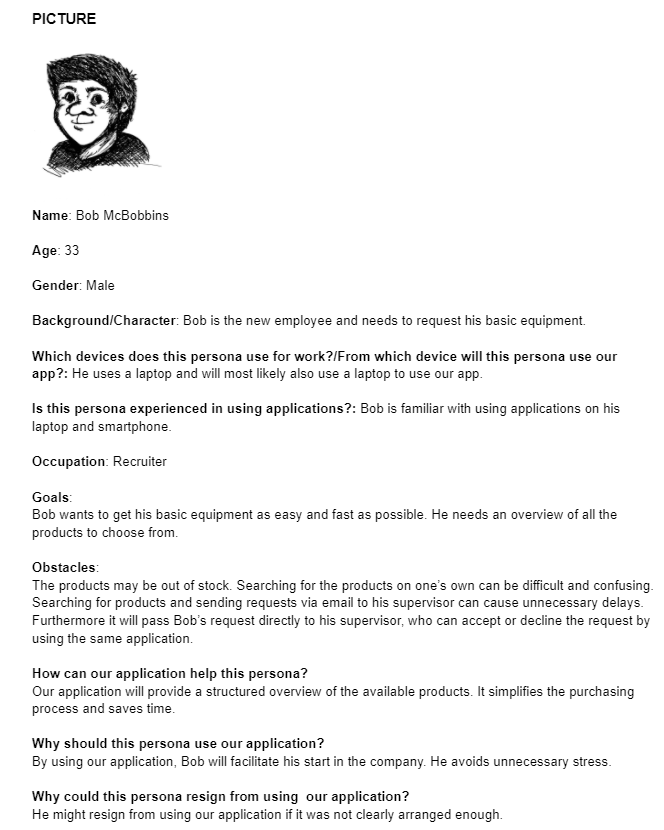
As shown in the example, it is helpful to not solely focus on the persona’s personal needs, but to also bear in mind that at the end of the day, you want to sell your application and get your order accepted respectively. Therefore you can also add information regarding whether or not this persona will actually use your application-to-be. These considerations will help you satisfy the customers.
(The template I used for creating Bob is just a suggestion. The amount and content of information regarding your persona can vary depending on your specific goals and the corresponding necessity of certain information).
Bob is a new employee and needs to request his basic equipment (e.g. notebook, smartphone, etc.). He’s commonly using a notebook for work and is familiar with using websites and applications installed on his notebook and mobile phone.
Since Bob is a new starter and doesn’t yet own a notebook to request his new equipment from, he can use the public Terminal-Computer on the IT-Service Desk to do so. As he is reliant on using a notebook, it is necessary to grant him access to his new device as fast and uncomplicated as possible.
Let’s take a quick overview of the most important touchstones to bear in mind:
- The employees have to use a notebook to purchase / request their equipment.
- A public Terminal-Computer on the IT-Service Desk could be used by the employees, if they didn't have access to an own notebook.
- The employees are expected to be capable of using an easy web-application.
- It has to be possible to make requests easily and quickly.
These outcomes can be simplified by an easy UI5 application, which can be implemented by our SAP developers:
The application could give Bob an overview of the selection of items to choose from and show which items are in stock or currently not available.
Bob can put his chosen items in the shopping cart and send this list to his supervisor Karl.
Karl will now be able to check Bob’s request. If necessary, he can confer with Bob or he can approve Bob’s request directly by passing the request on to Pia the purchaser.
Pia will now order the items. In case any of these items won’t be available, she can trace back
the order and contact Karl/Bob.
As you can see, our once vague idea starts taking shape – thanks to the personas!
The creative progress of creating personas and scenarios helps pointing out possible issues and defining the goal clearly. The results given by this preparatory work will now serve as a basis to draft a sketch of the future application.
If you want to take a glimpse of the sketch of the future application our persona Bob is soon going to use to request his equipment, I recommend reading my following post about wireframes. This post will be giving attention to the next important step you should take, with an eye toward developing the application.
